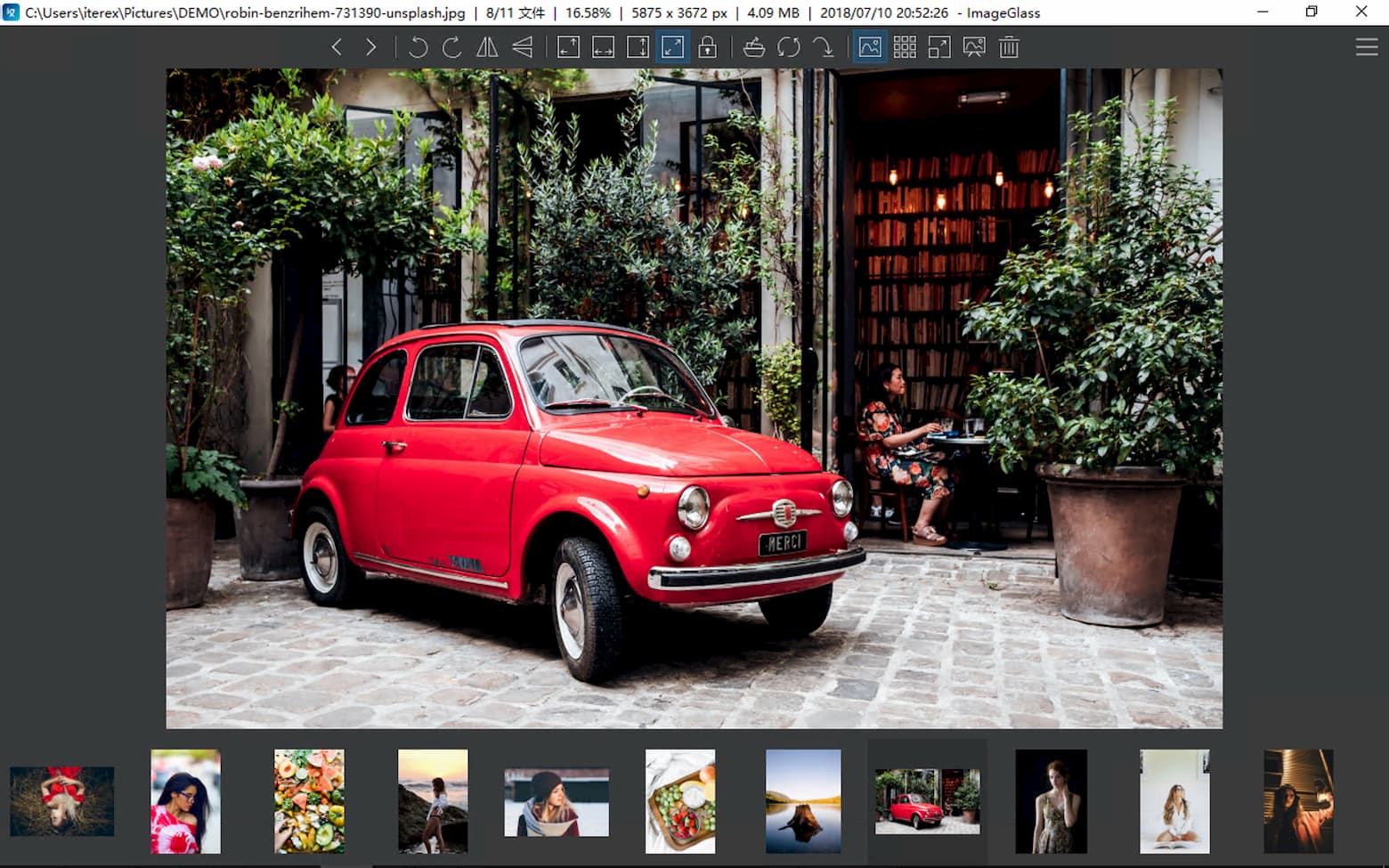轻量级开源图像浏览器 ImageGlass 中文版由无忧软件网(www.wycad.com)发布。现在市面上的图片浏览器/查看器免费多,想要找到一款真正适合自己的其实都需要一些时间适应。今天分享的 ImageGlass 是由一名 90 后越南小伙子的开源作品,如果你是一个软件开发者也可以在开源社区 GitHub 上查看源代码。
软件功能
1. 支持多种图片格式:能够支持PNG、JPEG、GIF、BMP、WebP等多种图片格式。
2. 快速浏览和管理图片:可以快速浏览、管理和共享图片。
3. 图像搜索和快速预览:能够通过关键字搜索和预览图像。
4. 丰富的图像编辑工具:支持基本的图像编辑功能,比如旋转、调整大小、裁剪等。
5. 自定义功能:可自定义图像排序、背景颜色、缩略图大小等。
6. 支持多种语言:能够支持多种语言的界面。
软件特点
1. 轻量级:ImageGlass是一款轻量级的软件,占用很少的系统资源,不会拖慢您的计算机。
2. 快速:该软件已经针对速度进行了优化,能够快速地完成各种操作。
3. 响应式:该软件具有快速、反应灵敏的界面,能够最小化延迟和卡顿。
4. 良好的用户支持:ImageGlass的用户支持非常优秀,用户能够通过多个渠道来获得帮助和支持。
5. 免费:ImageGlass是一款完全免费的软件,允许用户自由使用、复制、分发和修改。
更新日志
https://github.com/d2phap/ImageGlass/releases
ImageGlass 9.3.2.520
May 18, 2025
Fixed: Could not open image when ShouldUseExplorerSortOrder setting is not enabled (#2142)
Fixed: Opening a folder opened the "last" image in the folder instead of the "first" image (#2139)
下载地址
ImageGlass(图片查看软件) v9.4.1.15 中文绿色版
https://pan.xunlei.com/s/VOQ7zm37LnlUbHA45Jg2eCzYA1?pwd=qdh4#
https://pan.quark.cn/s/85c2ab1e43f1
- 本网站名称:无忧软件网
- 本站永久网址:https://www.wycad.com
- 本网站的内容均来源于网络,仅供大家学习与交流,如有侵权,请联系站长wycad@foxmail.com删除处理。
- 本站一切资源不代表本站立场,并不代表本站赞同其观点和对其真实性负责。
- 本站一律禁止以任何方式发布或转载任何违法的相关信息,访客发现请向站长举报
- 本站资源大多存储在云盘,如发现链接失效,请联系我们我们会第一时间更新。wycad@foxmail.com